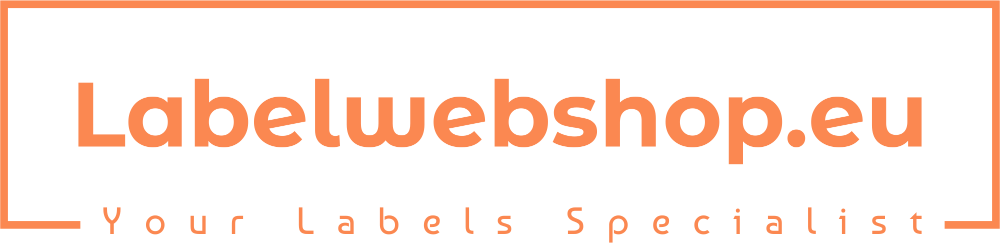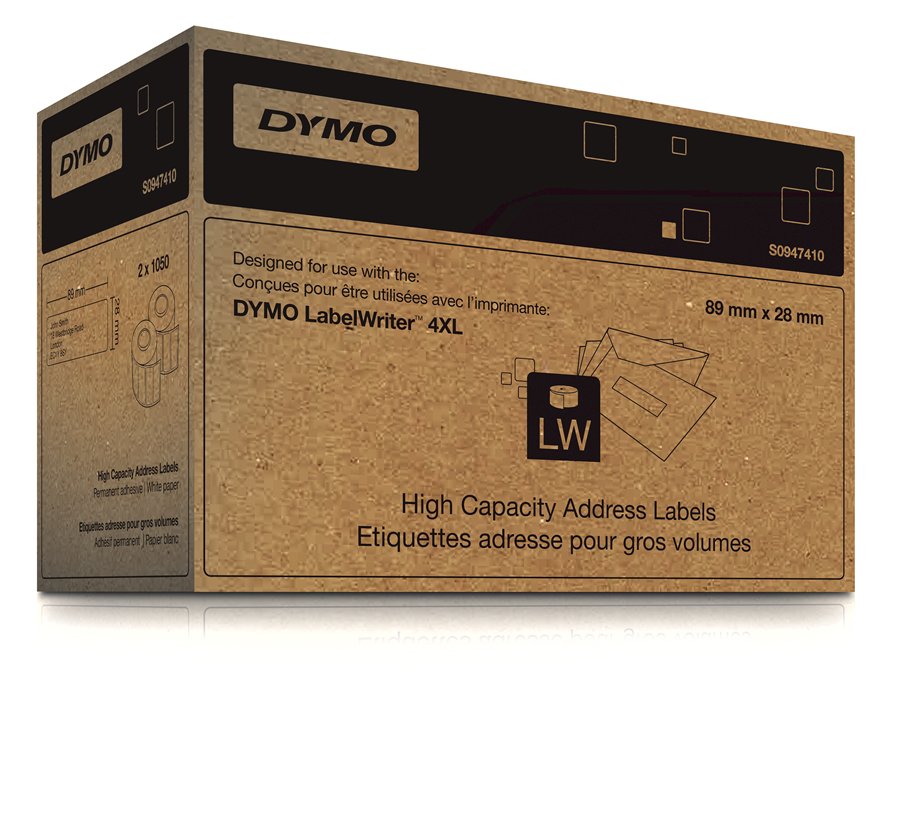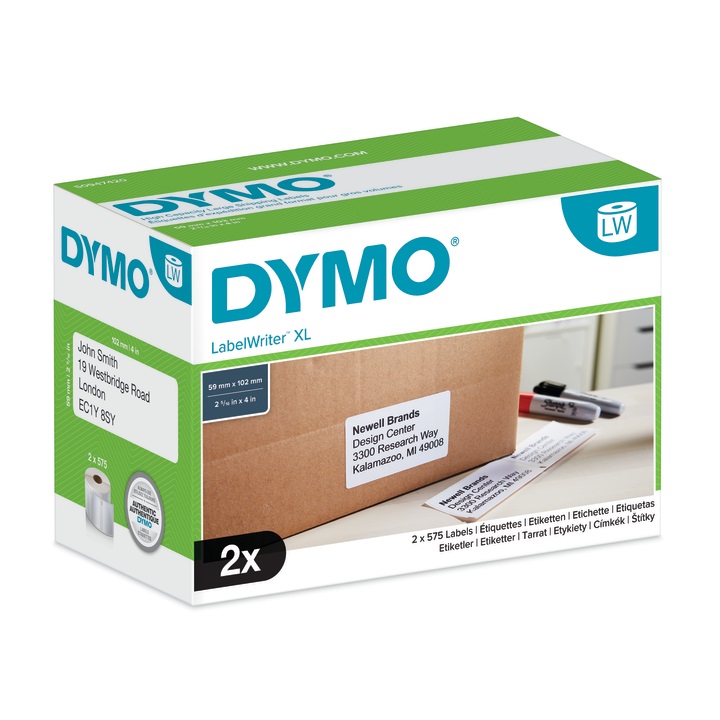Dymo address and shipping labels
There are labels of various sizes other packaging forms, sometimes smaller but usually larger. See also the overview with all labels dimensions
With the Dymo LabelWriter you can quickly, easily and time after time create professional address labels. Your business or private correspondence and packages will look professional and well cared for!
Send using the Dymo LabelWriters
To create digital stamps you can use your Dymo LabelWriter with the labels in the dimensions 28 x 89 mm and 36 x 89 mm (product 99010 and 99012). Both labels are widely used for making address labels.
If you make your address labels with 99010 or 99012, you can use your printer directly to create a digital stamp.
Dymo labels and digital stamps
Printing a digital stamp is very easy. Check with your national postal service to see if they also work with DYMO for stamps, so you can find more information there for buying and printing stamps right away.
Do you want to send parcels?
You can very well do that with the printer DYMO LabelWriter 5XL. This is the only DYMO printer capable of printing A6 size labels S0904980 = 104x159mm). These are the dimensions that can be used in many cases for parcel shipments via, for example, post, DHL, DPD or UPS.
Please note that labels for this size can only be made with the DYMO LabelWriter 4XL (old model) or 5XL (current model) and therefore not with the LabelWriter 550 series nor with the previous LabelWriter 450 series and older.