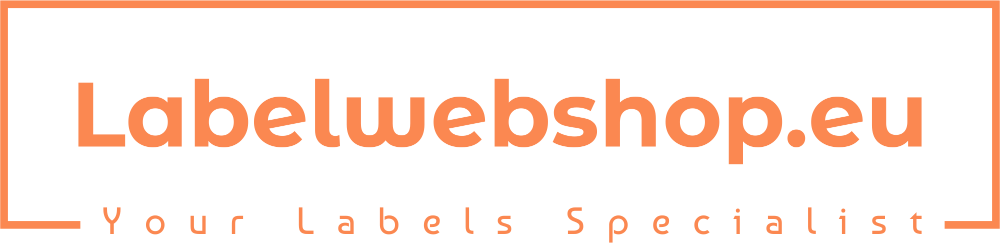Dymo LabelManager 210D with QWERTY keyboard.
Uses DYMO D1 labels with widths of 9 and 12mm
Product number: S0784430
Manufacturer: Dymo
EAN: 3501170784433
Weight: 0.843 kg
Available at our suppliers: 164
Available stock: 1
Min. order quantity: 1
Our benefits
- Free shipping above €500 excl. VAT within EU
- Knowledge and Advice
- If in stock, fast delivery
- Request a quote for large quantities from the shopping cart
- Specialist in Labeling
Product information "Dymo LabelManager 210D+ QWERTY"
The LabelManager 210D is the label maker that belongs on every desk.
Versatile, yet easy to use: the LabelManager 210D has all the features a professional label maker should have.
A complete user interface makes this label maker extremely easy to use.
QWERTY keyboard.
Features & Benefits
• Easy navigation from start to print
• Quick access buttons to symbols and diacriticals (for instance é, à, ç,...).
• 6 font sizes, 7 styles and 8 different boxes to customize your label
• Auto power-off to extend battery life
Properties "Dymo LabelManager 210D+ QWERTY"
| Connectivity Options: | None |
|---|---|
| Keyboard layout: | QWERTY |
| Supported tapes: | D1 9mm, D1 12mm |
Data according to manufacturer. Errors and changes reserved.
Manufacturer "Dymo"
About DYMO®
Many people know the name DYMO®. That's because DYMO® has in the past brought the label and tape printers to the attention with large marketing campaigns. And who doesn't know the typical DYMO® embosser? That is the device with which the letters are literally pressed into the tape, creating a 3D or relief print.
DYMO® started in 1958 in California as an embossing company. So that is making devices and tapes that push the letters up from the tape. Since then, the DYMO brand has continued to grow into a company that is now known all over the world. The DYMO® brand has been part of Newell Brands, a Fortune 100 company, since 2005. After the acquisition, the brand continues with, for example, software for contact management and scanning solutions for business cards (Cardscan is no longer active in Europe), scales for (mail) shipments and online franking.
The goal of DYMO® is to make people's work easier through innovative technological solutions.
Related links of the manufacturer

Login
How can I get technical support and help with my DYMO device?
DYMO has its own helpdesk for questions about your device or how to solve a problem. They have support in many languages!
You can reach the DYMO helpdesk via e.g. the DYMO Support Page. There you will find, among other things, a contact form and further down the page the telephone numbers (per county - so local phone rates) of the helpdesk. Click here to go to the Support page
A phone call is often faster to get your problem resolved:
The telephone number for the UK is: +442035648354
DYMO also has a website (in English) explaining how to troubleshoot. Click here to go to this DYMO site
What types of D1 tape are there?
The D1 tapes have been developed for everyday use in offices, shops and warehouses.
Standard Vinyl tapes
The standard Vinyl tapes are rigid tapes that require a smooth and flat surface. They have a normal adhesive layer which makes them easy to remove and are not suitable for uneven or curved surfaces. The standard Vinyl tapes are available in a number of color combinations.
Permanent Polyester tapes
The Permanent Polyester tapes have a strong adhesive layer and are therefore suitable for rough and uneven surfaces.
Flexible Nylon tapes
The Flexible Nylon tapes are ideally suited for labeling curved surfaces. Incidentally, they can also be glued to a cord or cable. However, the office machines do not have special functions for making cable wraps, for which you need the Rhino or XTL products.
Durable D1 tapes
These tapes have a very strong adhesive layer and are resistant to moisture, oil and solvents. They therefore have a long lifespan.
My Labelwriter 450 DUO stopped working properly after Windows 10 update. Please help me?
DYMO reports the following information about this problem on their website:
"We are aware of a problem with the tape compartment of the DYMO LabelWriter 450 Duo .This is related to the recent Windows 10 software update (KB5015807).DYMO would like to apologize for the inconvenience caused and provide this step-by-step guide with the most common solutions. If this does not solve the problem, do not hesitate to contact us directly."
Below you can download the document download (PDF) that DYMO has prepared to help you solve your problem. If you experience any problems, please contact DYMO Helpdesk.